How to Create system restore point in Windows 7,8,8.1&10
It is must to Create system restore point in windows. Procedure is almost same for all versions of Windows. If your system working good now, I recommend you create system restore point immediately. This tutorial gives you simple procedure to create system restore point in your computer.
Why you need System restore point?
No one know when your system becomes slow. You always need to install softwares, any software may has malware because of which your computer may get hanged or get corrupted. If you had restore point, you can immediately restore your PC to previous working configuration. It is good to create system restore before reinstalling new applications. If your PC gets trouble after installing new application, you can easily restore your PC to back working date.
How to Create system restore point
1.If you use Windows 7, Right click on my Computer. If you use WIndows 8 or later version, go to file explorer and right-click on This PC. Rest of the procedure is same for all versions.
2.Select properties shows that in below figure
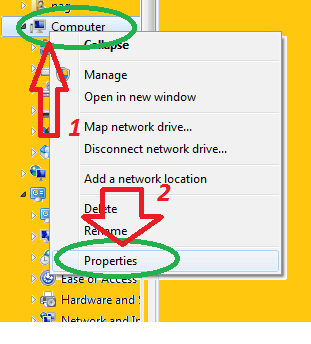
3.Click on system protection in left pane as shown in below figure

4.Select System protection option. You will see below screen. You need to create restore point to Cdrive, if your OS is in other drive, you need to select other drive. First see whether On of Off Right to Local Disk (C:) (System). Here you are seeing On. If you see Off, Click on that to select. Click on Configure. You will see another window where you need to select Turn On System Protection. And click OK.

5.Now Select C drive and select Create option shows that in above screenshot.
6.type a description to help you find the restore point and the current date and time are added
automatically. Click on create option shows that in below screenshot.

7. It takes some time to create the restore point depends on the amount of data, computer speed etc.


8.Finally the restore point was created successfully.in your computer.
Thankyou
Share and follow me






No comments:
Post a Comment